1. Choose annotation template
Basic config examples
Advanced config templates
2. Edit labeling config
Start typing in the config, and you can quickly preview the labeling interface. At the bottom of the page, you have live serialization updates of what Label Studio expects as an input and what it gives you as a result of your labeling work.
3. Inspect interface preview
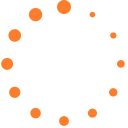 Loading Label Studio, please wait ...
Loading Label Studio, please wait ...
Input preview
...
Output preview
...